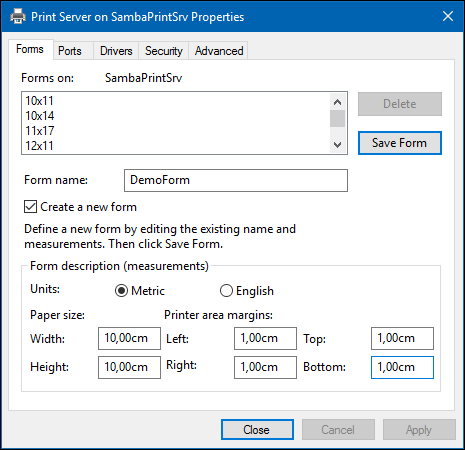Creating Custom Paper Sizes
From SambaWiki
To create custom paper sizes on a Samba print server:
- Navigate to the
Print Serversentry, double-click your print server, and right-click to theFormsentry.
- Select
Manage Forms.
- Select
Create a new formand fill the fields.
- Click
Save Form.
- Click
OK.
The new form is stored in the /usr/local/samba/var/locks/registry.tdb database on the Samba print server.
You can select the form when preconfiguring a printer. For details, see Preconfiguring a Printer.